If you’re on Leopard (Mac OS X 10.5), follow the instructions on the following post: Vibrant Ink for Leopard Terminal
Here’s a preview of what we’re trying to achieve:
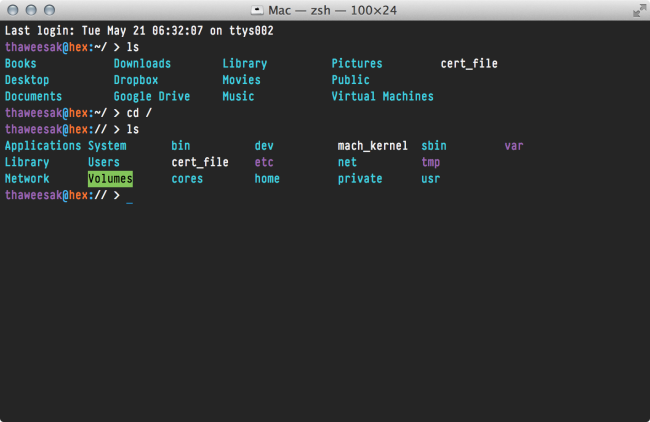
Instructions
1. Download and install the SIMBL plugin on the website. There’s instructions on how to install the SIBML plugin there.
Download SIMBL: SIMBL website
2. Install the TerminalColors hack for Leopard. Extract to ~/Library/Application Support/SIMBL/Plugins
Download TerminalColors: TerminalColors 64 bit | Mirror
3. Install the Vibrant Ink for Snow Leopard Terminal Theme.
Download theme: Vibrant Ink for Snow Leopard Terminal Theme
4. Launch Terminal. Type in the following command:
pico .bashrc [PRESS ENTER]
OPTIONAL: If you’re on ZSH, type in the following command:
pico .zshrc [PRESS ENTER]
5. Copy the following command and paste them into your terminal screen.
# START COLOR #
export GREP_OPTIONS='--color=auto'
export CLICOLOR=1;
# END COLOR #
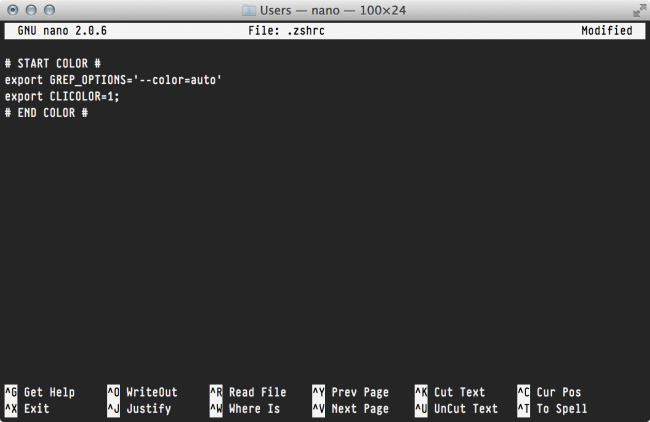
6. Press CTRL + X.
7. Press Y to save the file.
8. Voilà! You’re done! Close your terminal and your Terminal should look something like the screenshot above! I use Pragmata font in the screenshot above, so feel free to change the font to what you heart desire.
Leave a Reply